The Android mobile operating system, with its colossal user base of Android followers, has seen a tremendous upsurge in adoption by mobile manufacturers. The huge popularity of Android gadgets clearly demands for quality applications, which you can make only if you have clarity on setting up initial Android development environment. Let us see how you can get started with the process.
Setting Up Android Development Environment
It is mandatory to install the Android Software Development Kit (SDK) before building Android applications. By means of installing SDK, you also install the Android Virtual Devices (AVD) manager that is a graphical user interface used for creating and managing AVDs.
In the next phase, you have to launch the Android SDK manager window in which you need to select the latest Android SDK as per your operating system. Next, in order to finish the installation process, you need to install the relevant packages.
In case, you don’t have an Android device that you can utilize for testing purposes, you can always create an Android virtual device. For doing this, you must install SDK platforms and packages for your installed Android SDK.
Beginning with Android Game Development
Android game development is itself a comprehensive process that takes you from establishing a platform to coding to testing and other phases of the process. Nonetheless, you can always follow the main steps.
1. Have a perspective for your game
2. Draft up a few scenarios that match your vision and the appearance of the game
3. Analyze the idea, perform a few iterations over the versions, and decide upon the initial version of the game
4. Go with a technology and begin prototyping
5. Begin coding and creating the game assets
6. Test, enhance, consistently make strides toward finishing it
7. Release after the final polishing
What are your plans? Want to develop an Android app or a game?
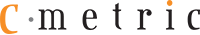


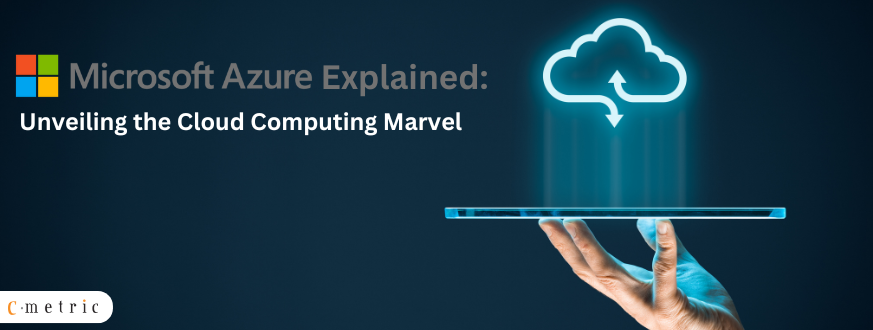

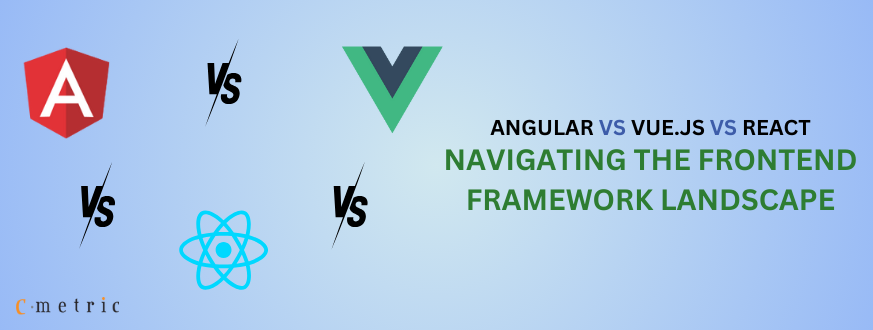
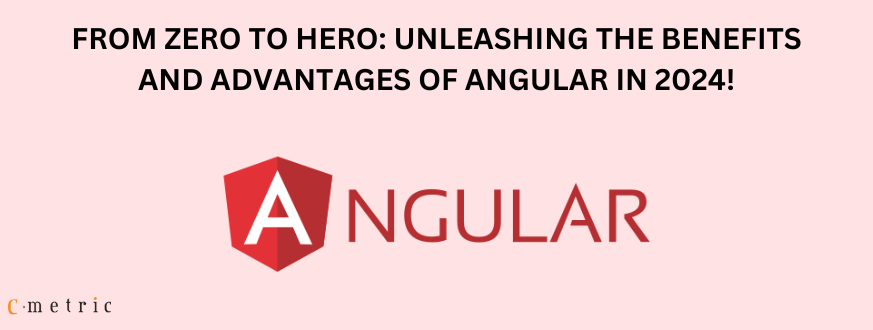




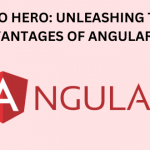

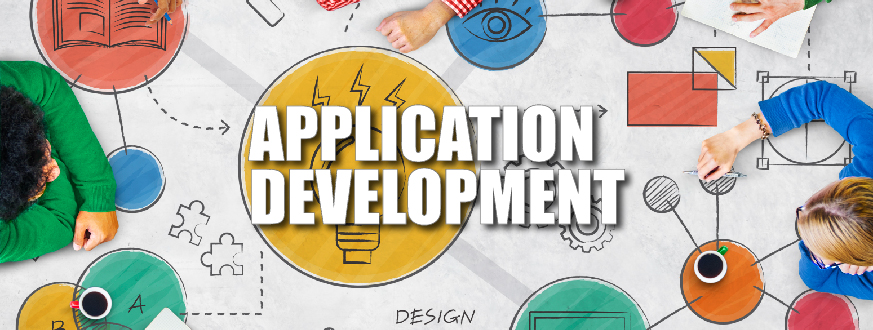
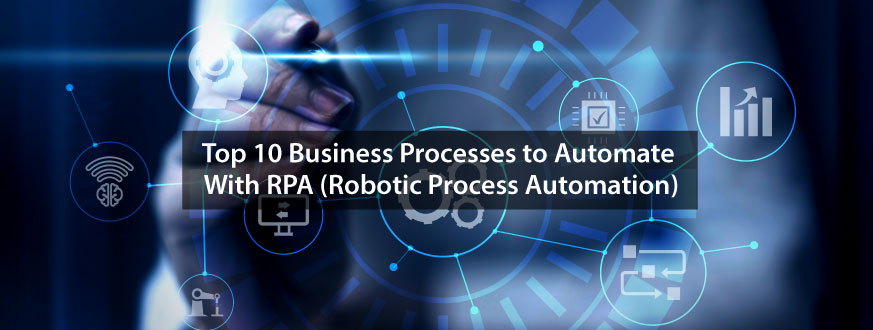

Get in Touch